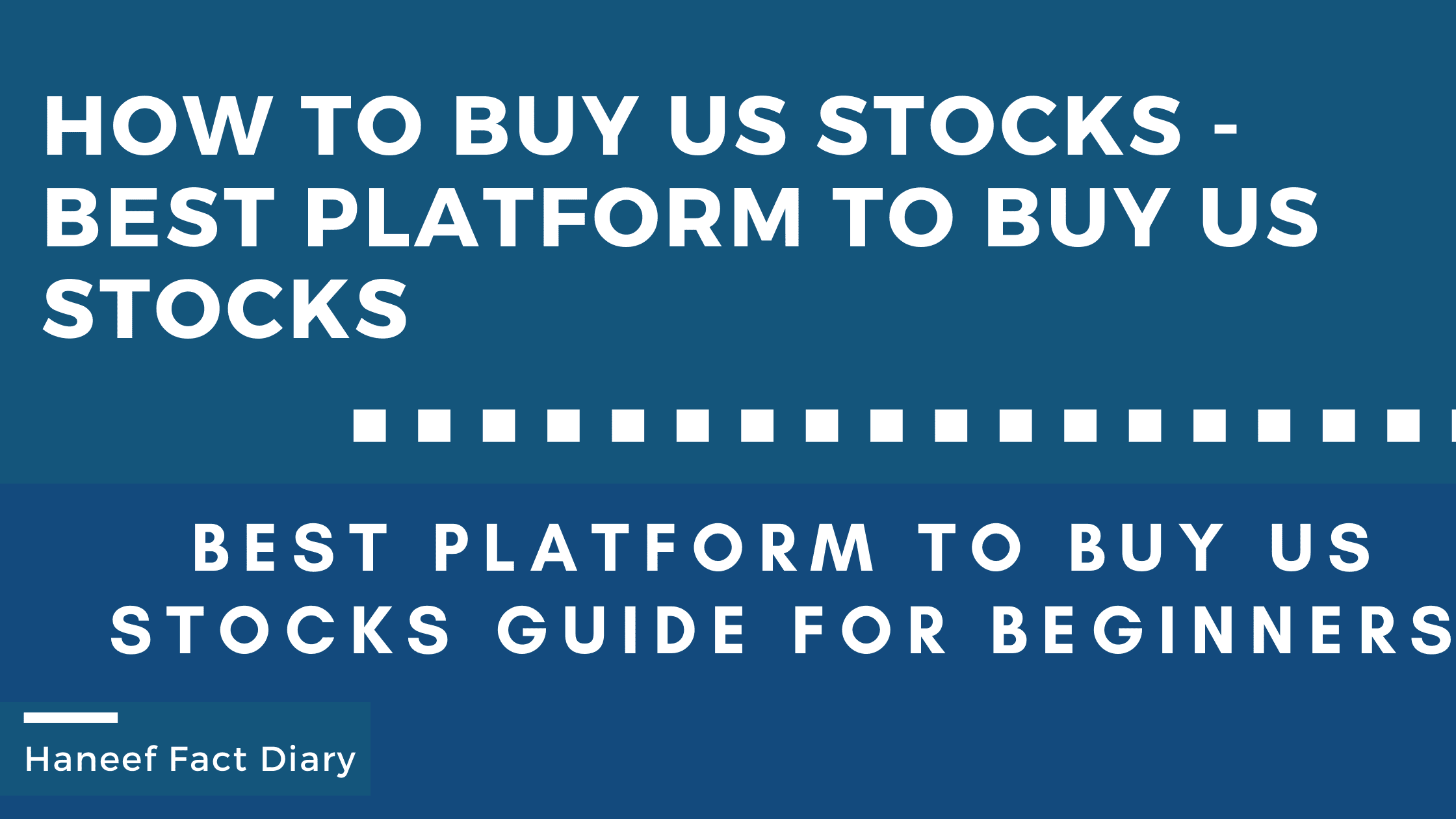
What is share market ( stock market)
what is stock or share market and the Best Platform to buy us stocks Now since this is a course on the stock market I’m going to start by defining what is a stock or a share but instead of just giving your definition upfront I’m going to give you an example so that you get a better feel on the topic Now let’s say you have some money saved up and you want to start a manufacturing business.
so if you have $10,000 saved up and you are using that to start a business the first thing you probably would need is a place where you can manufacture goods let’s assume that real estate is very cheap where you live and say you buy a place for $3000 you are very smart and you want to keep an account of what you’re doing.
and so you write it down Since you purchased a piece of land or building for $3000 you write this transaction down So you write downland or building and right beside it you write down $3000 Next you probably need some Manufacturing Equipment and that costs you another $3000.
You again note it down and write machinery $3000 Next you will also need some raw materials that can be fed into the machinery So that you can produce finished goods also probably you need employees to operate the machinery and you need to pay them Apart from that you need to pay for other miscellaneous expenses like electricity bill etc.
keeping all this in mind you keep the remaining $4000 of cash that you will use as needed now to make sure you have accounted for all the money you need to keep track of the original money you started with so on the right-hand side you create another column and write down your original sum of $10,000 in accounting.
the term owner’s equity is used to denote this sum so we are also using the same term here so in order to keep track of our investment we have created this simple table which is actually a simplified balance sheet by looking at the sheet anyone can clearly see that around $3000 was invested in Buildings.
another $3000 went into machinery and the $4000 is kept as cash for meeting other expenses related to the business All these items are denoted as assets and since the business owner paid for all of these assets he owns everything and this is denoted as the owner’s equity of $10000 on the right-hand side of the table.
since the total on the left-hand side and the right-hand side of the table is the same we can be sure that we have accounted for every penny of the business owners money Now let’s assume instead of having $10,000 in savings you have only $8000.
Now if you want to start the same business At the same scale with the same assets, you are short of Capital by $2000 So now what do you do Obviously you can get a loan for this amount to fill for this short fall in order to keep track of the money we represent this item In our balance sheet as borrowings.
So on the right-hand side, we write borrowings and against This item we write $2000 Now this balance sheet reflects the fact that you don’t have complete ownership of all the assets of the business in fact now your ownership is only limited to the net assets of the company net assets is essential.
the value of assets after settling your liabilities due to borrowings Hence net assets is defined as total assets – Total liabilities This is so because now the business has an obligation to people who have to lend the business money Now the lenders hope to receive interest over the borrowing period and also the principal after the borrowing period has ended.
so if you have to liquidate all your assets today these people have the right for their money to be returned to them and their right comes before the rights to these assets accordingly the value of your equity is equal to the net assets of the company.
So this is how the balance sheet of a simple business looks like Now shares or stocks essentially represents one’s business interest in the owner’s equity Continuing with this example if for some reason you decide that you no longer want to invest $8000 in the business and say now you only want to invest $4000 as you need the rest of the capital for something else.
But at the same time, you don’t want to disturb the activities of the current business by either reducing the size of the business or borrowing more money you have the option to bring another partner who can give you $4000 and in return will become a part-owner of the business.
This partnership can be represented by a piece of paper or agreement that states that you own 1 share that is worth $4000 and your partner owns one share which is worth $4000 by making this arrangement you have managed to release.
the money without affecting a running business this arrangement also clearly says that since you own one share out of a total of 2 shares issued by the business you have 50% ownership of the net assets of the company this also means that each shareholder has the right to 50% of a business’s net profits this net profit is arrived after being the borrowers that interest due to them on the loans.
Hence here too you are entitled to a share in the profits of the Company only after the lenders have got their due So now we will formally define what is stock or share A stock or share represents a fixed percentage of ownership in a company or business, for example, if a company has issued a hundred shares and if someone were to own 1 share than they essentially have 1% ownership in the company.
this means that the shareholder has the right to 1% of the net assets of the company and they also have a right to 1% of the net profit of the company. So now having defined what is .. stock or a share next we are going to see what is a stock market now a stock market is a marketplace for stocks where willing buyers and Sellers of stocks come together and trade with each other this trading may happen either on a stock exchange.
where the exchange manages the risk of trading in various stocks Or this trading may happen privately between two willing parties stock exchange is essentially a platform where buyers and Sellers transact in any security We will cover stock exchanges in a greater detail in a later lecture.
but what is important to note is that even in the case of private trading where two willing parties trade each other in case the stock they are trading is listed on an exchange then the buyer and the seller in case of private trading are also obliged to register the trade with the exchange.
However in case the stock of the company being traded privately is not listed on the exchange, then this is not applicable for the purpose of this course we are limiting ourselves to stock trading on exchanges when it comes to the stock market and stock exchanges the trading of stocks may happen either in the primary market or in the secondary market.
Top 5 Trading Platform “Must Haves” to buy us stocks (Day Trading For Beginners)
I wanna show you the top five trading platform must-haves that I believe your online broker should give you the ability to implement within your trading strategy, and this is whether you’re day trading or swing trading stocks, you know, or anything.
Your broker needs to give you certain tools, certain abilities and in this video like I said, I wanna go over the top five that I believe you should definitely have the ability to like you said implement, so your platform needs to be able to provide these to you.
Right off the get-go I also wanna know ’cause like I know a bunch of people gonna ask, so I’m gonna address it right away. Clay, what platform did you use in this video? I am using the Webull platform here, if you’re interested and just saving the time so that you don’t have to go, research a bunch of other platforms and see.
if they include the top five list that I’m gonna go through here, and you just wanna like set use Webull ’cause you know that everything that I’m talking about is actually and already included, So like I said, a nice way to put some free stocks in your portfolio especially if you like this platform.
Which like I said, you’ll know at least it’ll give you the ability to save time so you don’t have to go try a bunch of other things as far as platforms are concerned, but the first thing that your platform needs to have is the ability to use candlesticks, so what we’re seeing right here is what is known as a line chart and line charts.
I’m not gonna call them totally worthless but there are better choices out there as far as you know, tools that you should be using as a trader, in fact, I’ll put a video down below that goes over why I use candlesticks and you know goes down, deeper down the rabbit hole about.
why I believe that you as a trader and again whether you’re a day trader or swing trader should be using candlesticks within your analysis. So the number one thing that your platform needs to provide and give you the ability to do is use candlesticks.
So as far as Webull is concerned, you just come over here to line style, click candle and there you are, we now have candlesticks. The number two thing your online platform needs to give you the ability at is multiple time frames. So what do I mean by that, well, I’ll give you a quick little lesson, each one of these candlesticks as we’ve now determined, represents a certain amount of time.
And in this situation currently, because I have a pair of five M selected that means five minutes, that means each one of these candlesticks shows us five minutes worth of time. Again, what do each one of those things mean? Again, watch the video, watch the video that I’ve linked down below it’ll explain all that to you as far as why I use candlesticks but for the sake of this just understand that each one of these has taken five minutes to form.
Now, if I wanted to, I could in fact let’s do this let me click over here on one M, so now that the one M is selected, that means one minute. This means that each one of these candlesticks has only taken one minute to form, it’s giving us one minute’s worth of action.
So in other words we are getting multiple timeframes, we’re able to look at, I look at time frames as angles, right? And the more angles you can look at something the better idea you’re gonna have in regards to it. The same is true when forming a trading plan, you wanna be able to look at a stock and as many different angles as possible so that you can make the best decision possible.
And what is very nice about the Webull platform is not only do they give you again all these various time frames, but they also make it very streamlined to look at them all at once, so if you were to come up here and do a grid and we’ll just do four by four, so to do that and you click on it and now you can see all of a sudden you have a bunch of grid.
So in this situation, we’re looking at Facebook so let me just bring up Facebook for these other areas here, and then you’ll see kind of how we can look at Facebook from several different angles. So right up here, alright I have them all populated, I don’t wanna waste your time obvious in here just getting ’em all in place, but so, right now though they are all at one minute.
So, of course, that’s not time, that’s not helping us ’cause everything’s just showing us the one-minute time frame and I should note that you can, I mean adjust and make these bigger but let’s say over here we wanna look at the five-minute time frame, down here let’s look at 15 M which means what’s happening every 15 minutes, and then right here we’ll just click on 30 M, which means what’s happening every 30 minutes.
So here we are looking at Facebook from currently four different angles, seeing what the price is doing every one minute, every five minutes, every 15 minutes and then every 30 minutes and this is what is known as the multiple time frame analysis.
For the sake of this video and it’s a pretty deep rabbit hole I’m not gonna take you down there, the whole idea here is that as traders we wanna be doing multiple time frame analyses, we wanna be looking at as many angles as possible. So you wanna be sure that not only does your platform offer you the ability at multiple time frames, but preferably speaking for them to give you some sort of ability.
where it looks like this and you can organize things very nicely and look at everything all at once. So let’s just come back here to the grid and I’ll just make this one, so they’re looking at Facebook here, now the next thing and we’ll change that back to the five minutes, but the next thing you need to be able to do and nothing big here but draw trendlines, so what is a trendline?
Well, a trendline is just a way for you to kind of get fancy and just draw some lines on your screen and these are important though at least for me and I think for most people because we are you know, most people are visual and you wanna be able to visualize things as best as possible.
So with just the ability to draw trendlines very, very important now this is me maybe, I suppose you could accuse me of being high maintenance here but I think that having some nice choices of colours so for me I always like to use red for resistance and then you can come up here and click you know, make things as thick or skinny as you want, you can make a dashed line if you want.
So I mean, are these things really required? No, absolutely not, but you do wanna have the ability to draw a trendline, but the more important thing and this is one of those you know, kind of dynamics that you probably just don’t experience until you actually experience it, is a platform that’s gonna save all your annotations.
It’s gonna save your trendlines, there’s nothing worse than mapping out a trading plan, putting everything together, you know, looking at all the multiple time frames, and putting it all together and then you close on your platform or something happens and then when you come back everything’s gone.
Nothing more frustrating than that, end of the world? No, super frustrating, a big waste of time it absolutely is, so you wanna make sure that your platform you know, just is going to save any sort of annotations that you throw up there and I mean trendline definitely the most important thing, but other little things that you know, are always nice is even if you can just throw in a text box, so you know for this one and I’m just totally making this up, by a break out of 187.
So I mean, just little things like that I mean can you imagine if and you know the nice things here, whoops! You can go and you know change the colours and all this, but could you imagine you have all things documented and then your platform shuts down and you come back and it’s all gone? So, just little things like that, you definitely need trendlines ’cause trendlines are very, very important for visualization and to help you see certain things, but you wanna make sure that those trendlines and all those types of annotations are also saved.
The next thing that’s very, very important, and is your order entry box. So I’m gonna click over here on trade, so what do I mean by order entry? Well, right here is an order entry box and this is how you’re gonna submit your order to the market I will say and this is why it’s number 4 on the list, but if you’re a long term investor or a swing trader meaning you don’t need to operate you know, as fast as a cat or anything like that, then is this important?
I mean it’s still important of course but it’s not nearly as important as if you’re somebody saying, “No, no Clay, I wanna be a day trader, I’m looking at date trade stocks and as a day trader, I realize that for me to have a profitable strategy and be able to implement my strategy the way I wanted to, well, I need to be able to operate very quickly, I need to be able to while I’m a day trader, right?
I’ve got to be able to get in, get out, make decisions quickly and just operate in a very fast manner.” And that’s why the order entry box is very, very important. So to just start things up, let’s just say, for example, that actually I’m getting ahead of yourself, so the first thing that I like is this box right here, you click on it and you can see it gives you a bunch of different choices and these choices are nice because again in the spirit of moving quickly, you can just say, “now I want 500 shares.”
Maybe for whatever reason or not I only want 100, for whatever reason I want 250, do you see how quick that is when it comes to how many shares you want? You’re don’t have to click on it and say, “okay I want 500 shares” and type that is no, if you want a 100, just like that.
Now the nice thing is I could see you saying, “Well, Clay but I don’t.” Right now I see you 1,000, 250, 500 I don’t use any of those, so the nice thing about the platform is if you come over here to set and then come over here to trade, then you can just focus right here on the frequently use share quantity which is really nice, they actually give you a couple more.
where you could enter in how many you know, your default settings are but let’s just say for whatever reason I’m just totally making this up, let’s say that, you like to do 300 shares at a time for whatever reason, you just like to use 300 shares so you just enter it right there, so let’s now go back to the trade and you click right there and check it out now there’s 300.
So very, very solid but for this sake let’s just say that you know, and right now we’re looking here at Apple, but you wanna buy 500 shares of Apple for any price, meaning you would wanna use a market order and how fast something can that be? Well, we wanna buy, so boom! That fast, market, notice how fast that was 500 and then you could come down there and boom! Go in, now it says, not tradable for me just because this account is not funded and I don’t use this platform.
What platform do you use Clay? ’cause I can see the questions happening, the platform that I use requires at least $25,000 in your account, so if you don’t have 25,000 then it just won’t be applicable to you and most people I know when they’re beginners at day trading and just getting started, they don’t have 25,000, but so that’s why for me I’m not using this platform that’s why it says not tradable.
But the point here is that you wanna be able to operate very quickly and you saw how fast it was, it was literally three clicks all I had to do was a click, buy, market, 500 again let’s just say that maybe I wanted to go sure, meaning you wanna sell first and I don’t know, I’m just saying the 300, so okay, I wanna sell 300 like right now in Facebook watch okay, ready? Well, boom! 300 come down there boom! Click it and you can make it.
See how fast that was? I didn’t have to take my fingers off the mouse at all, it was all done very quickly. Now, I know some people and this is for me and not a must-have but if you click here on the settings, you can click right there and you can set up all sorts of hotkeys, this is what I feel like a pretty debated issue like I said, I’m not saying you’re stupid, I’m not saying you’re silly, I’m sure other people would call me stupid like, “I can’t believe you don’t use hotkeys, Clay.”
Like I said it’s a matter of debate ’cause hotkeys can get you in a lot of trouble just as much as they can get you out of it, but the point here is that if you do wanna set up hotkeys that do exist within the platform itself, but as far as the order entry box as you just saw very, very quick, now, if you wanted to maybe buy for a limit it would just buy, you can type in your limit type in the price 155, maybe 250 shares in this case and then come down there and there you go.
Now a limit you don’t need to operate as fast because the way the limit order works, the price isn’t gonna be, it’s not as urgent that you get in, but if like said, you want to do a market order then it’s just as simple as that and then you can move very quickly.
So that’s the fourth thing that you need to have, and then the last thing you need to have is you need the ability to gain context, you need the ability to build a good firm foundation for your trade plan and I’m not gonna go far down this rabbit hole, but again down below this video I’ll link something to you know, how I find stocks to trade and a part of that video, I just go over one of the first steps you should be taking to build a trading plan, and just establish some general context.
And because of that, because you wanna be able to not only analyze a trade from as many angles as possible think back to the timeframes, but you also wanna be able to establish context which is where this next thing comes into play, and that is looking at all the markets and scanners and the big thing here, now there’s a couple of scanners I mean.
so this does have a screener if you wanna go through a bunch of screens, but and this will mean a little bit more if you watch that other video but just understand that you wanna have the ability to look at where some of the top movers are, where some of the top and most active things are.
And that’s what you have over here, you have top gainers, you have top losers and that is gonna be very, very important I promise it’ll make a whole lot more sense if you watch that other video down below about you know how I find stocks to trade, but if you watch that and then come back then this will be made perfect sense about why this is important, and why it matters and why your platform should be able to give you some sort of form.
Now maybe they might not talk, call it top gainers or top losers they might call it gaps, my platform, for example, calls it risers and fallers what you’ll see in that other video, but you need to have the ability, your platform needs to give you the tool to be able to just quickly, quickly see where the movers are, what’s active out there, know where the big gaps, where’s all the action at and from there you can start to build a play trade plan and establish some overall context.
So I hope you do decide to watch that video down below. But these are the five things your platform needs to have. Again to just recap it. Candlestick, you wanna be able to look at multiple timeframes, multiple angles, right? You need to have the ability to draw trendlines and for the platform to remember those trendlines you need to have very, very efficient, you need to be able to operate very quickly.
so your order entry needs to be fast, it needs to be easy to do and then finally number five, need to have those top gainers and top risers whatever it’s you know, your platform is gonna call it but like I said Webull called most active top gain or top losers and then as a depending on where you’re at in your journey, this is kind of a number six with an asterisk next to it.
A platform that offers you paper trading can also be very beneficial, and right there you can see paper trading that’s the same may be for new, that’s the same as simulated trading that’s the same as demo trading. I’m trying to think of any of the other terms that exist out there, but usually, I think those are the three more you know, universal terms either paper trading, simulated trading or demo trading all three of those mean the same thing.
You’re trading but you just don’t have any real money on the line. So again, I like I said, if you’re brand new and you want some sort of platform that gives you the ability to do that, well then, there you go this platform also offers that place, that if you’re not really worried about that’s why I didn’t quite make the top five.
So I really do hope this helps you out and as you’re just getting started and doing your research for a platform or if you’re not then maybe I can just save you a whole bunch of time and you can just go with Webull from the start. So I can like I said if you do want to do that link is down below and once more transparency sake that’s a fiddle at the link but it’s a win-win will both you know benefit from it, you’ll get a couple of stocks if you use that link but if you have any other questions or anything please let me know down below.
If you enjoyed the video and if you want me to make more videos like this then the easiest way to come indicate that to me, hit that like button. Also down in the comment section do you have any other suggestions for videos like this? I make no promises that I’ll actually do it but I’m always looking for feedback.
I personally believe that I’ve one of the best YouTube communities because of course every comment section is gonna have trolls but 99% of people that leave comments on my videos they’re awesome. So I’m willing to listen as I said, but if you do have any questions or suggestions for you know future videos, please let me know but like I said, if nothing else and you just want to tell me,
leave a comment down below thanks for hanging out and hopefully this helps you in your journey of finding a quality online trading platform.
How to Buy US Stocks in Canada | QUESTRADE Guide to Investing in America
how to buy US stocks in Canada I’ll go over the benefits of investing in the United States the currency conversion factors you have to consider the reason why you should use Questrade for u.s. investments over something like WealthSimple and stick around until the end.
where I’ll do a step by step walkthrough on how to buy US stocks in Canada using Questrade so why should you bother investing in US stocks? we live in Canada we earned Canadian dollars and we have some of the best companies to invest in right here that’s true but the United States is by far the largest economic power in the world.
the US has over ten times the population of Canada and its economy is well over ten times that of Canada plus most of the largest companies in the world are in the United States if you only invest in Canadian companies you are missing out on the largest market in the world another huge reason.
why you should invest in the u.s. is diversification remember in my past video on ETFs I stressed the importance of diversifying your portfolio don’t put all your eggs in one basket and so you don’t want to invest all your money in one company one industry or even one country.
I love investing in Canadian companies but if you look at the Canadian market it is dominated by the financial industry the energy sector materials and industrials the US market has all these industries plus significantly more exposure in healthcare consumer staples and most importantly technology all the biggest companies in the world.
right now are tech companies Microsoft Amazon Apple Google Facebook and all of them are US companies Canada’s tech sector is growing but right now there are very few big tech players in Canada such as Shopify and Blackberry investing in the US market gives you exposure to every single industry.
especially the tech sector whereas if you invest only in Canada you’re limited to three or four main industries okay so how do we actually buy US stocks in Canada US stocks and ETFs are traded in American exchanges the New York Stock Exchange or the Nasdaq and so they are traded in US dollars.
if you already have US dollars then buying US stocks is exactly the as buying Canadian stocks and Canadian dollars if you’re using Questrade as your online broker just follow the steps I cover in my Questrade walkthrough except now you’re buying in the US dollars and so the Commission fees will also be in US dollars.
but if you’re buying ETF using Questrade as before you won’t be charged any Commission when you buy ETFs whether you’re buying them in Canadian or US dollars so click the link in the top right to follow these steps and to learn why Questrade is my favourite online broker.
so if you already have US dollars it’s really easy but most Canadians only have Canadian dollars so what do we do well we’re going to have to convert our Canadian dollars into US dollars to buy these US stocks and there are two ways to do this most online broker will automatically convert your currency.
when you buy a US stock but they will charge you a currency conversion fee which is usually around 2% the great thing about using Questrade is that they only charge you a one-time fee of 2% when you convert the Canadian dollars into US dollars and then for the rest of time you can hold those u.s. dollars in Questrade that means now.
once you’ve converted into US dollars you can do whatever you want with this US money you can buy stocks sell stocks collect dividends and it will always remain in US dollars and Questrade will never charge you any fees for this you only pay that one-time 2% conversion fee.
when you convert between US and Canadian dollars this is a huge benefit of Questrade over other brokers like wealth simple trade I’ll be making a whole video comparing wealth simply and Questrade very soon and even though I think that WealthSimple is a great platform for Canadian investments do not use Wealth simple for US investments and here’s why.
Wealthsimple trade does not allow you to hold anything in US dollars all of your cash and investments are always converted back into Canadian dollars and every time they do this conversion they charge you a 1.5% conversion fee so whenever you buy a US stock you pay a 1.5 per cent fee whenever you sell a US stock you pay a 1.5 per cent fee and even worse every time you receive a u.s. the dividend you pay a 1.5 per cent fee.
if you have stock that pays monthly dividends you’re paying this conversion feed twelve times every year over the course of years you would have paid this conversion fee hundreds of times costing you thousands of dollars in fees to WealthSimple whereas if you had made the exact same investment in Questrade you only would have paid a one-time fee of 2% I’ll go into more details on.
why I prefer Questrade over Wealth simple in my upcoming review but the take-home message is this if you really want to use Wealth simple trade ONLY use it for Canadian companies if you’re investing in US companies avoid Wealth simple and use Questrade so using Questrade to buy US stocks is very easy it’s almost the same process as buying Canadian stocks but with one or two extra steps.
let’s say you want to invest a thousand Canadian dollars into a u.s. stock Questrade will automatically convert this amount into US dollars using the u.s. The Canadian exchange rate at the end of the day so if today one Canadian dollar is worth 74 US cents then one thousand Canadian dollars is worth seven hundred forty US dollars but we also have to account for the two per cent conversion fee we’re converting a thousand Canadian dollars.
so our conversion fee of two per cent will be twenty Canadian dollars that mean that we only have nine hundred and eighty dollars Canadian or 725 US dollars to invest in now we know our US cash amount and the rest of the steps are very simple and I’ll go over them in just a minute but first I want to talk about the currency conversion fee in this example we invested a thousand dollars and so our 2% conversion fee was only twenty dollars.
Also Read:
10 best niches to start a blog on – How to start a blog in usa 2022
Proven steps to Make Money from Blogging for beginners usa 2022
10 Proven Ways to Make Easy Money in the united states 2022
Top 7 Proven Ways to Make Money Online in united states from Home
8 effective ways to Monetize a Blog in no time 2022
which isn’t a lot for most of my u.s. trades I’m fine with paying ten to twenty dollars in conversion fees but what if you were investing $10,000 at once now your 2% conversion fee is two hundred dollars and that is too much whenever you’re investing in large sums of money over three thousand dollars and you want to invest in US stocks.
instead of paying Questrade that two per cent conversion fee I suggest you use an advanced technique called Norbert’s gambit using this technique you avoid paying any currency conversion fees but you will have to pay up to ten dollars more in Commission fees and most importantly.
it will take about three to four business days for your trade to execute that’s why this technique is only worthwhile for large sums of money I don’t want to get into the details of Norbert’s gambit in this video I’ll save that for a later video but here is my overall strategy.
whenever I’m buying a small amount of US stocks less than a thousand dollars I buy directly through Questrade I pay a two per cent conversion fee but the trade happens instantly if I’m buying a larger amount of US stocks above $3000 then I use Norbert’s gambit to avoid paying this 2% conversion fee but I do have to wait up to three to four business days for my trade to execute.
if you’d like to get started with Questrade click my referral link in the box below and you’ll get $50 in commission-free trades when you sign up that basically means that your first ten stock trades would be commissioned free that saves you $50 plus.
so now let’s jump into a step by step walkthrough on how to buy US stocks in Canada using Questrade so we start at the Questrade homepage we click on the login button we enter our credentials we land on the homepage where we see a summary of our accounts and we’re going to click on the green trade button to take us to the trading platform.
so I land on the balances page of my RRSP account if I go to the top right I can choose the different account types between my TFSA and my RRSP in this video I’m going to be buying US dividend stocks which I only hold inside my RRSP if you recall for my earlier tax video.
I only hold us dividend stocks in my RRSP to avoid paying us withholding taxes if I hold these US stocks in my TFSA I won’t be paying Canadian taxes but I will be paying a 15% u.s. withholding tax on these u.s. dividends so for this I’m only going to be buying these US stocks inside my RRSP here on my balances page you can see that.
I own a combination of equity both in the Canadian dollars and in u.s. dollars this is something that you can’t do with Wealth simple they always convert everything back into Canadian dollars looking at my cash amounts in the second row I have 1,000 Canadian dollars in cash and $10.90 in US dollars in cash today.
I’m going to buy US stocks when I do that I first spend whatever is available US cash I have ten dollars and then the remaining amount required would be converted from my available Canadian cash so in total my available cash to invest with is 1014 Canadian dollars or 780 US dollars Questrade automatically calculates the conversion for you but just as a sanity check let’s confirm with Google search Canadian two US dollars.
I’ll enter this Canadian amount here 1014 and at this moment this equals 780 US dollars which match the amount that Questrade gives me so now I know that I have 780 US dollars to invest with and I want to buy the US stock, Nordstrom.
Nordstrom is a luxury fashion retailer which has been expanding successfully into Canada the past few years their ticker symbol is JWN so I searched it here and here I can see JWN Nordstrom incorporated and it’s traded on the New York Stock Exchange so that tells me that all the numbers on this page will be in US dollars I don’t want to go into.
why I’m buying the stock but real quick it has a generous dividend yield of 3.6 per cent and if I go into the financials it has a dividend payout ratio of only 35% that’s great that means that only 35% of its profits go out to dividends leaving 65 per cent of its profits to grow the value of the company itself another good thing is that since the share price is pretty low at $40 it doesn’t require very much to qualify for a drip in fact.
if I do a quick calculation 40 times 40 divided by the dividend amount which is 37 cents that means I only need four thousand three hundred and twenty-four dollars invested in Nordstrom to qualify for a DRIP just so you know I recorded the session over a month ago before the market dropped last week.
so now the price of Nordstrom is considerably lower than what you see here giving us a much higher dividend yield of 5.1 per cent using these newer numbers you actually only need $2215 to qualify for a DRIP to buy the stock I click the green buy and sell button and it brings up this panel.
I already covered all these details in my previous Questrade walkthrough so make sure you check out that video first right here I can select either a limit order or a market order limit order means that I select the maximum price that I am willing to buy for the stock the trade doesn’t execute unless the price reaches this limit value.
I have no idea how long it will take for this to happen so I’m gonna choose a market order which means I want to buy the stock immediately and I will pay whatever the current market price is at this moment so I’m doing a market order in my RRSP account and let’s scroll down to confirm the amount of cash.
I have 1,000 Canadian dollars if I select the US I have $10.90 in US cash giving me a grand total I select all in USD I have a total of 780 US dollars available to trade so before I pull up my calculator I enter my available cash 780.73 and right off the bat I subtract the 5 dollars of commission that I pay.
when I buy stocks in this case I’m paying five US dollars in commission so I subtract 5 and I have seven hundred and seventy-five dollars available to invest with but remember most of this cash is currently in Canadian dollars I need to account for the currency conversion fee that Questrade charges to turn this into US dollars for a small amount.
this 2% fee will be between ten and twenty dollars so I’m okay with that as I mentioned before if I was investing with five thousand dollars I would use Norbert’s gambit to avoid this two per cent fee and I’ll cover this technique in a later video but for today.
I want to execute the trade immediately so I’ll pay the two percent fee after Commission I have seven hundred and seventy five US dollars to invest with but I need to take away a two percent conversion fee so I will multiply by 0.98 and you can see that I’ve lost about fifteen dollars that’s the currency conversion fee that I pay.
so now after I’ve paid Commission fees and the two per cent conversion fee I have seven hundred and sixty US dollars to buy Nordstrom stock with let’s scroll back up I’ll click the circle to refresh the current price and let’s see how many shares I can afford.
so I will divide my available cash by the asking price thirty-nine point nine zero that gives me nineteen point zero five I can’t buy a fraction of a share so I have to round down to 19 this means I can afford 19 shares of Nordstrom so in quantity I enter 19 shares I’m buying them at market price in my RRSP account.
let’s click buy this takes me to the confirmation window and let’s confirm these amounts I want to buy 19 chairs of Nordstrom at market price in my RRSP account it will cost me $758 us to make this trade plus it will cost me a $5 u.s. Commission fee you can see that these values are in brackets that means a negative.
I click send order and I see a pop-up confirming that my order was filled I bought 19 shares let’s confirm this so let’s go to account and orders and you can see the two orders I executed today earlier today I bought some Brookfield property and just now I bought 19 shares of Nordstrom at a price of $39.91 per share going into my positions.
let’s confirm that I actually only stock now and I can see that I own 19 shares of Nordstrom stock now let’s go into my balances page and here is where things are a little different than before.
when I bought Canadian stocks I expect to see my cash amount decreased to almost zero but in this case I bought US stocks using Canadian cash now you see then I still have a thousand Canadian dollars in cash but I have a negative 752 u.s. dollars you may be wondering what’s going on here.
why do I have a positive Canadian amount and a negative US amount the way Questrade does currency conversions is that it will wait until the end of the day to convert the currency so that it is balanced with no more negative values so at the end of the day when the markets close.
Questrade will convert the necessary amount of Canadian cash to get my us amount to zero so tomorrow morning I will log in and I should see that both my Canadian and US cash amounts are positive and near zero since I spent almost all of my available cash in this trade.
so now I have just logged in the next morning and I can see that Questrade has automatically converted my Canadian cash to balance out my negative u.s. the amount so now I have zero dollars in my US cash account and I still have 17 dollars leftover in my Canadian cash account ready to invest with next time.
so there you have it that’s how you buy US stocks in Canada using Questrade other brokers will have a very similar process but I definitely recommend Questrade because of their super low commission fees and conversion fees those fees really do add up over time again if you’re investing over three thousand dollars a once I suggest using Norbert’s gambit to avoid conversion fees.
The Stock Trading Platform for Traders on a Budget
if you’re just a trader on a budget where you don’t have thousands of dollars to be spending on scanners and software and all sorts of different pieces of equipment, that’s totally fine. That’s where most people started. That’s where I got started. And quite frankly, you could have all the best equipment, you could have all the best software, but if you don’t know what you’re doing, so if you don’t have the knowledge, if you don’t actually have the right strategy, then you’re still gonna lose money.
So I also wanna apply that here. I am not saying that this platform is going to all of a sudden magically start to make you money. There is the underlying assumption that hey, you actually have a strategy, you know what you’re trying to accomplish, you have goals and you have the proper knowledge needed.
But assuming you have that, but again, you’re on a budget and can’t afford thousands of dollars of software, what I would recommend here is Webull. So I’m not gonna build up a bunch of anticipation or drama. We’ll just get right to it.
So what you’re looking at here is the Webull desktop platform. They also have a very nice app which is another reason why I like them. But before I go any further, I do wanna note that I am an affiliate of Webull. With that being said, this is not a matter of, “Oh, so Clay, you’re only recommending them “because you’re affiliate?” No, that’s not true.
Robinhood also has an affiliate program, another very, very popular app out there for people that are new and just getting started. But I’m not a part of their affiliate program because I don’t like their platform. I don’t like Robinhood at all because there are much better choices out there, Webull being one of them.
So you may be thinking, and it’s a very wise question, a valid question, “Okay, well why Webull over Robinhood?” And the main function is right here. The main reason is what you’re looking at right here. Now if you’re brand new, this is called a technical chart.
And technical charts for me and for a lot of traders, I mean, if you’ve ever watched a movie or any sort of documentary on trading, usually on the background in the screens, you’ll see kind of goofy things that look like “The Matrix”.
Looks something like this. And these are technical charts. And Robinhood, as of the recording of this video, they have very, very poor charts. No capitalism is a great thing. Maybe down the line, Robinhood will improve their charts, but as of right now, Webull, very, very nice charts. So that’s number one.
Number two is Webull has a great desktop platform which is what you’re looking at here. You don’t only have to stay on your phone. Because especially if you’re looking to day trade and do active trading, very, very difficult from an app.
But if you can get yourself a platform on your desktop or on your tablet or what have you, then things become very more realistic. Again, that doesn’t mean you’re guaranteed to make money. The point is from a logistic standpoint, you can become that much more efficient. And that’s what you want, that’s what you need as a day trader.
Now if you are planning to just do swing trading and more so kind of laid back trading, again, I would still recommend Webull because as you’ll see here from a research standpoint, very, very streamlined platform. And a lot of good things going on.
But certainly, there’s no doubt about it, if you are wanting to do very active trading, be a day trader, then a desktop platform which is what Webull offers, I mean, that’s going to be the most ideal setup here. So like I said, looking at the platform here, and I should also note, there is no way I can go through everything it has to offer.
I’m gonna go through some of the highlights that I like, but I am not saying these is the only capabilities. And there are probably some things that I’m not even aware of because there are so many good things and there are so many choices and customization that can occur.
So here’s the trick though is that in order to unlock everything and get real-time data, all it takes is $100 to deposit into your account. And I like that because there are lots of other charting software out which is great. So I’m not badmouthing them. They offer a great product too. The problem is well, now you have to pay monthly or pay yearly.
And when you compare the Webull charts with those charts, they’re essentially the same thing. Now the ones that I use for my trading are from eSignal. But again, that cost, I think I pay, I always buy it in a yearly box, so I think I pay right around $1,500 to $1,800 per year for my charts.
Now I didn’t always start off with that, but the point there being is if you hear those numbers and think, “1,500 bucks? “I’d rather keep that in my trading account.” I agree. So that is where Webull comes into play. You fund your account with $100. And plus, you can use that $100 to also trade so it’s necessary that you’re paying the $100, it’s just a way to unlock all the data, unlock all the platforms.
So you sign up. You put the $100 in, and there you go. You have real-time charts. You have a quality platform and you don’t have to pay anything to a third party. Again, nothing against those third parties. eSignal is great. That’s who I use. TradingView, fantastic, great product, but they are all, you are gonna have to pay to unlock all the functionality of it.
And if you’re okay with that, that’s fine. We all have different budgets, so I’m not badmouthing or putting anybody else down. It’s just a question of how much money, how much flexibility do you have? And like I said, for just depositing $100 into the account, you can unlock all these.
I guess theoretically speaking, you could just do $100 into a Webull account to unlock the real-time data, use their charts, and then you could still use some other broker to execute the orders. I mean, the sky is the limit in terms of flexibility, so that’s another way you could go about it.
But let’s just focus on the platform here. So this again, assumes that you’ve got the $100 into your account. So you have real-time data and all the platforms. But as I said, the main thing that I like is the technical charts. So over here, you have where you can unlock and do all the fancy stuff here. So we’ll go over here and just click on that. Oh, there we go.
I was already on it. And what I, the first thing to note is as far as, “Well Clay, what all do they offer?” Well I’m gonna quickly go through these because that is showing you everything they have. So I mean, right there you have trend lines, horizontal lines, vertical lines, polyline. You have all this stuff. You have three different things of Fibonacci. You have the pitchfork.
You have text. So as far as well, do they offer that much flexibility? Yeah, I mean, these are all the different things you can offer. And like I said, let’s do trendline real quick. So right here, if I wanna draw that, there you go. And as far as, well, I don’t like the colour or the thickness, you can go over here. You can change it to dotted. You can make that a little bit thicker and you can make it some other colour.
So there you go. And from that point, that easy to draw on a trendline. And as far as getting rid of it, that easy. There was another trendline that I had earlier. So you just click that. So there’s that, but then you look here. Indicators, all sorts of great indicators. Actually, let’s do this right now because let’s pull up JNJ because they just started to really move.
So if you wanna switch, let’s watch JNJ. There we go. Look at that big old volume surge. So this is, I’m very curious about ’cause you know, this shows a good example of just how fast the charts are. So this is real-time data. Wow, I should probably be maybe trading this one right now.
This is, all right, just give me a second. All right, so I am back and I just made some money off JNJ. So thank you, Webull. I wish I could say I had that scripted out, but no, that just literally happened right now ’cause I’m doing this as the market is open.
“Clay, so you don’t use Webull?” I do not. I use eSignal for my charts, but for my broker I use Lightspeed. And again, going back to the whole budget theme, you can use Lightspeed, another great product, who I use. But in order to use their platform, you need $25,000.
So if you don’t have $25,000 ’cause you’re on a budget, that’s fine, we all start there. I mean, I didn’t start with $25,000, so there’s no shame in that. But again, this is why this is for the budget-friendly trader. That’s somebody that needs to focus more so on their numbers. But yeah, if I was just getting started, this is definitely who I would use.
So again, going back to the chart there. You can see here, very active, very nice movement. And yeah, this is all real-time data. This is occurring as things play out. Another thing I like, I can see some people may be not being a fan of it, is I love how they just put their highs and then the lows so you know exactly the range is without having to scan.
Now if you don’t like that, then again, just to show the customizability, just go to Settings. And then right here, you can click on Show the Highs and Lows. And when I click that, you’ll see they’re gone. It’s there again, gone. So it’s just a matter of preference.
I like it so I’m gonna keep it there. I think that’s just one of those small, little things that can make a pretty big difference. And then as far as going back to, I mean, you can compare things. You have a bunch of settings. And this is, I’ll get to that grid here in a second.
But as far as intervals, plenty of flexibility for day trading, swing trading, all the main intervals that you would care about. And then over here you have, a lot of different other things. So you Watchlist, you have the markets, you have screeners, you have if when you wanna do your trade. So on that note, before I forget, let’s scroll down here. And what I like is from a platform right there.
So you can be looking at the chart and have all your information right there. So you can buy or sell. You can limit orders. So it’s giving you all the different functions right there. You enter in your quantity. Down here it’s got, if you wanna do a stop, you would just have to click that on.
Or if you wanna do a take profit. Which I like. A limit price, that’s kind of their way of putting a take profit order which is true. That is what a limit order is. So a Take Profit Order. So you have all this information right here at your fingertips. So you can literally be watching the chart as you enter in your orders and all of that. Now, if you’re thinking, “Well Clay, I wanna use multiple time frames,” this is another great thing.
Two things, well first off, if you come up here, you can click Detach Window. So now all of a sudden, you have a separate window. And if you want, you can organize this anywhere you want on your screen. So maybe you want your monitor to have different charts. Wherever you want ’em. You can make ’em any size. So make this a little bit bigger. But there we go.
Now you have detached it, and technically speaking, I can move this offscreen. So I can move this anyway I want on my monitor. So that’s definitely a very nice, little bonus. You can do any sort of customization you want. So if you wanna have a bunch of different time frames, you can totally do that. Or going back to this grid thing, you can just pick out a grid.
So let’s say you wanna do 4×4. So you click that. And now all of a sudden, check it out. You can have, now of course, this can be full screen. So this can be as big as you want. But it’s really up to you. So if you want, you can do all JNJ for example. So you do all JNJ here. We’ll look at the one minute. And then over here, we can look at… Sorry about that, I wasn’t clicking the right thing.
So here for example we have JNJ. So if you wanna watch a couple of stocks at multiple time frames, you can click right here. You were watching JNJ in the one-minute time frame. And then right next to it, you can see the five-minute time frame. So this is just a very streamlined, very efficient way to have multiple time frame analyses.
And if you wanted, we could do JNJ down here and you could be watching the 15-minute. And then JNJ right there, and you could be watching another time frame. But in this situation, you’re saying, “No, two is fine.” So right here, Apple you can look at.
And then I don’t know, what’s another? Netflix. So look at Netflix. And there you go. So now you have all these different choices. And if you get rid of that, so you just click this. So if you were looking to buy, you would click on Quote over here. But if you’re not and you just want a full screen, it’s that simple.
And like I said, this grid is only four. You can do a grid of that many more. So I mean, you could do this is you wanted. And like I said, the customizability is no pun intended, is off the charts. And that’s what I really like about it. And again, this is all for, I get it, a lot of other services do this.
So like I said, I’m not badmouthing those other services. Yeah, a lot of other things do this. But the point is just put $100 into the account which you can use for trading. And there you go, you have access to all this stuff, real-time data.
No other payments are needed. So this is a platform that just comes with the broker itself which really makes it nice. So let’s go back to the grid thing here and we’ll just go back to four. So again, if you want you could then go and detach this window.
So there you go, now you have different over here, so you can move this to some other location. So you could do this multiple times. So theoretically, I mean, if you want it to look really cool, you could have like 500 charts open at the same time. Now I don’t know why you would ever want to do that other than to look cool. But as I said, you can just continue to make more of these, then detach the window. And then for me, you know I use multiple monitors.
So I could move this to any place on my monitor that I wanted to. Now earlier I mentioned, maybe you’re an investor or some sort of swing trader where you’re not necessarily looking to day trade and make multiple trades or anything like that. But you’re just looking to do more of laid back.
Well, you look over here again at this section of the platform. And then you can go and click on any of those. So what I find, and you know, I’m not a big fundamental investor, but you go here and you can see all sorts of quick research from fundamentals. So you have balance sheet stuff. You have income, you have financials.
All sorts of stuff right here. You have press releases. So if you need to know what’s going on with them in the news, you can see all of that right here. As far as just other sorts of news, so just general news other than. So these press releases or official press releases about the company. And then if there’s mention in the news, you have that.
Click down financials, you have analysis here. So I mean, there’s all sorts of, if you care what analysts are out there. You have short interest right there. You have all sorts of information. And really, I’m just scratching the surface here in terms of everything that you have.
But you have your fingertips and you have access to a whole lot. And you know, you come over here. And if you’re just caring about the markets, you can see the Dow Jones, you got the S&P 500, and you know, you have right here the most active stocks.
So Most Active, you can go to Top Gainers, Top Losers, you have Trends. I mean, there are so many different things out there that we could be here for hours upon hours trying to go through all this stuff. So I mean, down here, you have the hot industries.
So as of right now, in the recording of this video, semiconductors is hot which is definitely true. Those have been, and you have all these other different services. So like I said, just a quick recap. But for me, the main thing that I’m all about is right here, just those charts.
I like the charts. I think they’re very quality charts. And especially when you factor in that 100 bucks into your account and there you go. Whereas for me, yeah, I’m paying well more than that. Maybe someday you wanna get to that point? Who knows, maybe you’ll stick with this platform forever.
It’s just a matter of circumstances and a matter of budget. So I’m gonna go ahead and pause it real quick. And I’m gonna look around to make sure I’m not forgetting anything. So I didn’t miss anything that I noticed. And again, lots of other stuff there, but this will just kind of give you a taste of what you have.
So if you are interested in using Webull as I said, I do offer, I am an affiliate. So the nice thing about that though is that if you use the link down below, you will get a free stock. That’s part of the affiliate program. So a win-win situation.
Now if you don’t want me to get anything at all, that’s fine. You don’t have to use the link below. You can just go sign up with Webull. But you know, if you don’t mind that and you want a free stock, then like I said, click the link down below. If you’re watching on YouTube, in the description box, or if you’re watching on my site, just down below the video.
The key is though you have to deposit that $100. And with the $100 deposit, you’ll get the real-time data. You have zero commissions. And I realize that’s really nothing new anymore since a lot of brokers have gone to $0 commissions.
But still, nonetheless, it’s right online with Robinhood and those other brokers out there that are offering $0 commissions. And then like I said, with the $100 deposit, you’ll get in the real-time data, $0 commissions, and then you get that free stock. And I’d also encourage you to check out the app.
The app is just as good. But what I mainly wanted to focus on because like I said, this is what makes it different. And a lot of these other apps out there is that they have the desktop platform. And the desktop platform, as of the time of this video, is what separates it quite a bit. And then, of course, the charts make it really nice too. So if you have any questions or anything, let me know down in the comments section.



